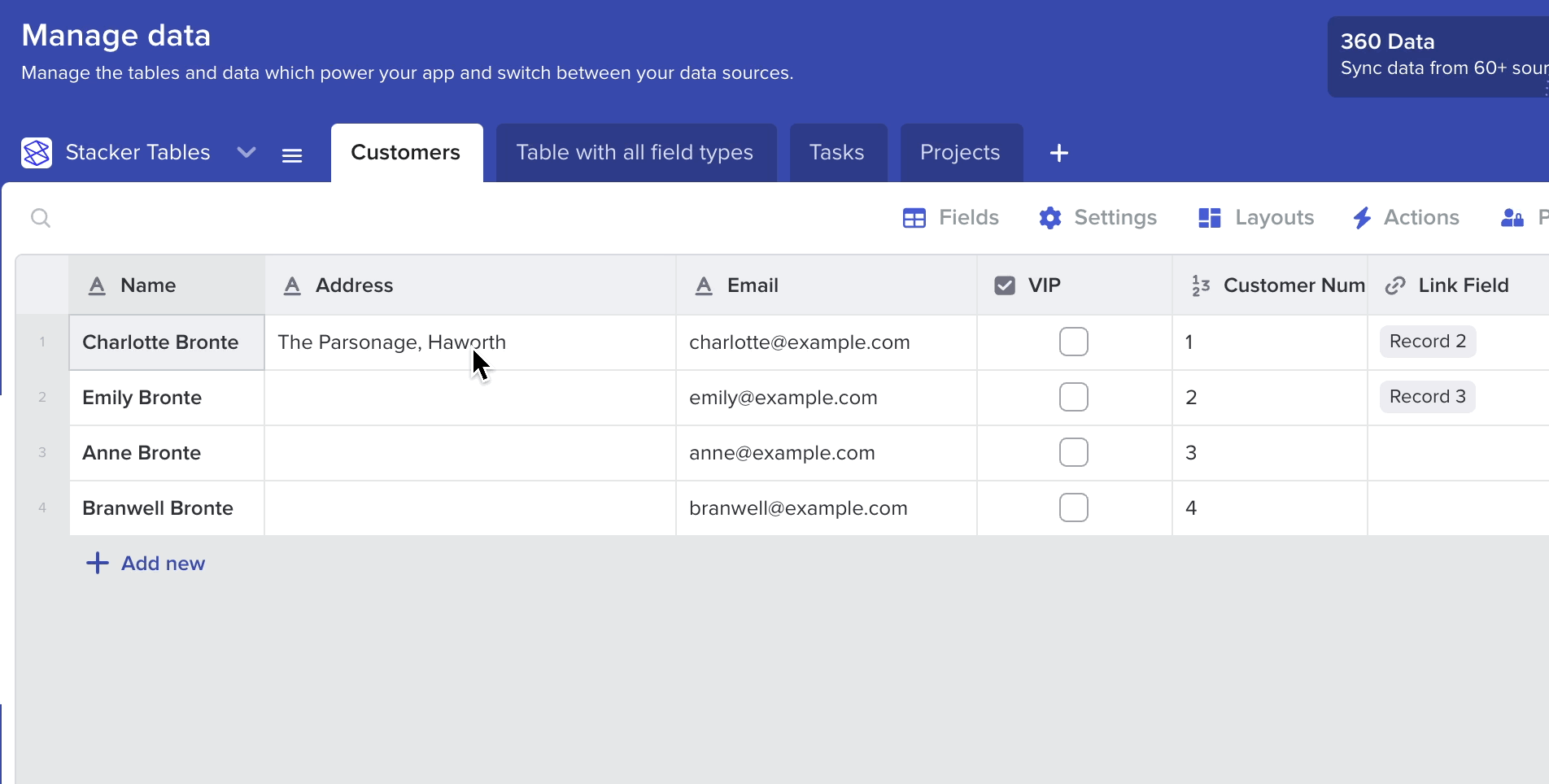
App admins can now copy a value from one cell and paste it into multiple cells in the Manage data pane. Here's how:
- Open 'Manage data' from the admin side tray
- Select a cell and use keyboard controls to copy (Ctrl+C; Cmd+C)
- Select the cells you'd like to paste the data into
- Paste using keyboard controls (Ctrl+V; Cmd+V)